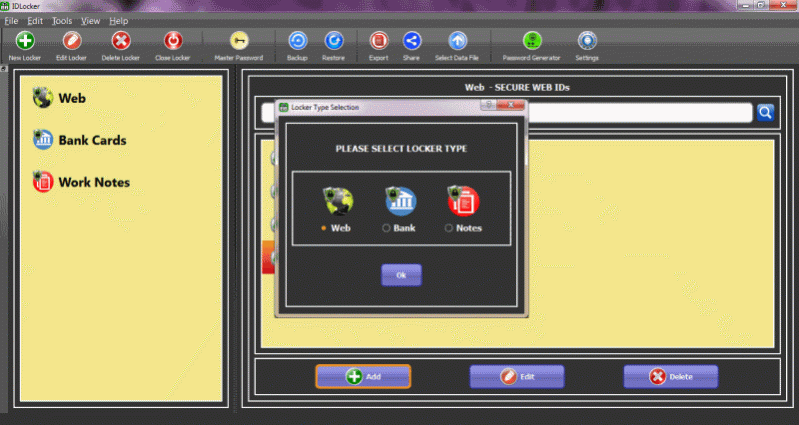IDLocker Password Manager 8.0.0
Free Trial Version
Publisher Description
IDLocker is a multifunctional secure app. You can use it as a password manager, secure notes diary, or use for keeping your bank cards information in a secure place.
Product Features:
1. It can be used as Password Manager, Bank Cards Manager, or Secret Notes Diary
2. All of the important information is stored in encrypted form, and no one can decrypt it without knowing your password.
3. Army strength encryption algorithm based on AES encryption. AES is a specification for the encryption of electronic data established by the U.S. National Institute of Standards and Technology (NIST).
4. Support for all major languages. App can store data in English, German, French, Spanish, Greek, Italian, Arabic, Hindi, Urdu, Chinese, Japanese and many more.
5. App can launch the website from within the Locker, and your password is copied over to clipboard and available to paste anywhere.
6. It can export all the confidential data to PDF files in plain text for printing.
7. Set individual passwords for Locker or link them with Master Password.
8. Password generator for generating random and robust passwords.
7. Currently available on Android and Windows with same functionality and user interface.
Description:
Since every social network, blog or forum requires a username and a password, it can get quite difficult to remember every account you may have active on the Internet. Same is the case for bank cards and confidential notes. Hence, it can be useful to store the details in a single location and retrieve them whenever they are required, while also keeping them safe from unauthorized access.
About IDLocker Password Manager
IDLocker Password Manager is a free trial software published in the Password Managers list of programs, part of Security & Privacy.
This Password Managers program is available in English. It was last updated on 27 March, 2024. IDLocker Password Manager is compatible with the following operating systems: Windows.
The company that develops IDLocker Password Manager is InveGix. The latest version released by its developer is 8.0.0.
The download we have available for IDLocker Password Manager has a file size of 16.78 MB. Just click the green Download button above to start the downloading process. The program is listed on our website since 2016-04-21 and was downloaded 43 times. We have already checked if the download link is safe, however for your own protection we recommend that you scan the downloaded software with your antivirus. Your antivirus may detect the IDLocker Password Manager as malware if the download link is broken.
How to install IDLocker Password Manager on your Windows device:
- Click on the Download button on our website. This will start the download from the website of the developer.
- Once the IDLocker Password Manager is downloaded click on it to start the setup process (assuming you are on a desktop computer).
- When the installation is finished you should be able to see and run the program.